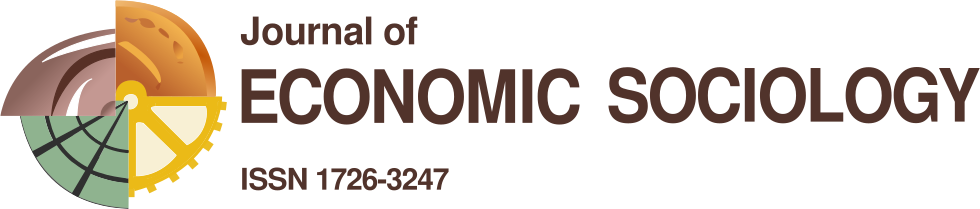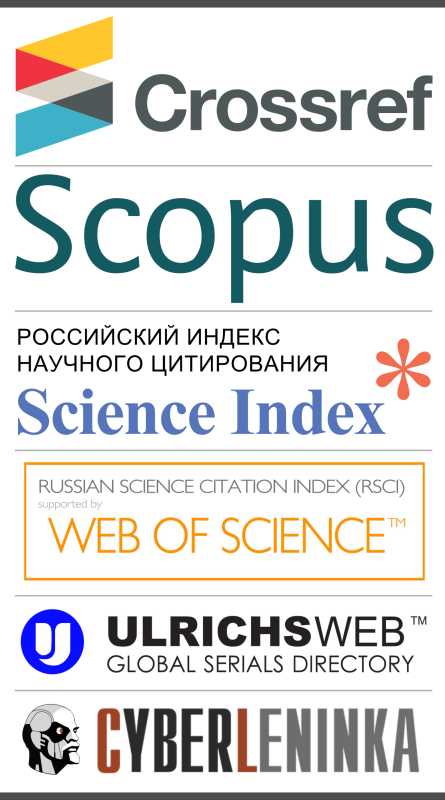
The editorial Board of «Journal of Economic sociology» strives to provide the best technical conditions for comfortable reading on our website! After a period of serious design and layout rework, we have created the most convenient option to get acquainted with the current and archival issues, the content of texts and ways of interaction with the authors of materials. Currently, technology has reached the ability to create texts neatly displayed on your screens. In the same form as when downloading issues in PDF or EPUB. Unfortunately, not all existing web browsers are able to work correctly with such an important element as transfers, without which a comfortable reading of the site is unthinkable. We have carefully worked out the style of the magazine so that word hyphenation worked correctly on all pages of the magazine's website. We guarantee the correct display of all elements (as it was intended) only in web browsers Mozilla Firefox. He knows how to work with translations of texts both in Russian and in English, as well as correctly displays the articles in the issues, as it was supposed by the editorial Board of the journal.
We recommend reading our magazine in Mozilla Firefox web browsers on Microsoft Windows, macOS, iOS, Android and GNU/Linux platforms.
In the desktop version of Mozilla Firefox, we ask you to zoom in on our website in advance. This one-time setup will allow you to become more comfortable with the material in the future. To zoom in, go to the main menu of the web browser and adjust the zoom as shown in the figure below. The optimal scale - from 120% to 150%.
< / p>
For readers of our journal there are several options to stay up to date with new issues and articles. The main way to receive notifications is pre-registration on our website. Register in a special form. Registration in our journal also gives an opportunity to establish communication with the authors of useful and interesting publications.
The second way to get information about new articles is to subscribe via RSS. To use RSS features, you must first download and configure a special application – RSS client. Today, there are many different RSS clients. Many of them are free and available for different operating systems and platforms. the Most convenient variant reading flows RSS directly in the web browser Mozilla Firefox! You will need to install special Feedbro extension via this link< / a> and use the instructions on the extension site.
To add a ribbon, you need to click on the extension icon and select the menu item (in the orange frame):
< / p>
After that, select any of the ribbon display formats. We recommend Atom or RSS2. After adding a format item, click the extension icon again and select "Open Feed Reader" . A new tab will appear with the main page of the extension. Just click on the large icon again to read the magazine feed! Enjoy reading!